Tutorial |  print-friendly |
Create element | ||
Click the toolbar button on which element you want to create,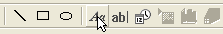
Click the section you want to place the elemnt, don't release the mouse button and drag the mouse
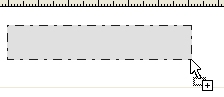
Release the mouse button, then the element will created. 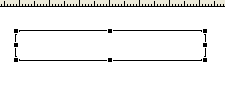
Note
If you just click the mouse, then the element will create as default size!
Set border for element | ||
You can set border, shadow, background color for element.
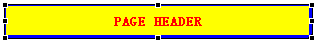
use property sheet:
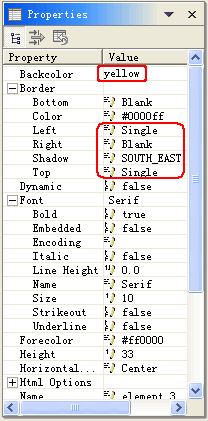
For color, you can input color name, like "red", "yellow", or color value like "#ff0000"
The preview mode:

by Eric Suen

